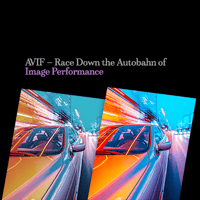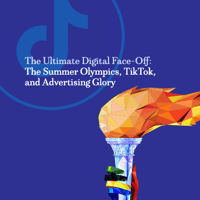AVIF Image Format Delivers Superior Image Quality, Small Files, and Transparency Imagine an image...
Basic Internet Terminology Explained
Domains
A domain is a human-friendly way of linking your website to the server where it is hosted. It is composed of a label and a TLD or Top-Level Domain, such as .com, .org, .net., etc. Any previously unregistered name can be registered with an appropriate TLD. Similar to a phone number, when you type in a domain name, the website browser sends a query across the internet to a DNS server asking where to find the host server for the domain you just requested. If the DNS finds the domain in its records, it sends back the internet protocol (IP) address of the host server, and your web browser then loads the website.

DNS
If a domain name is like a phone number, then DNS is the internet phone book. DNS stands for Domain Name System and translates website requests into an IP address that connects to a website–a process called DNS resolution. This process involves four main servers that progressively narrow the search.
- The recursive DNS server gets the initially query, checks the recently cached addresses, and if it can’t find the IP, sends the request to the next link in the chain.
- The root name server receives the request from the recursive DNS server and helps translate the request into more specific areas.
- The top-level domain (TLD) nameserver narrows the search even further by hosting specific top-level domains. Banks of TLD nameservers around the world improve the speed of handling requests.
- Last, if your request has not been resolved previously, the authoritative nameserver takes over. This server hosts specific IPs for domain names. When the request is received, it returns the corresponding DNS record so the site can be loaded. If it can’t find the correct record, it returns an error message.

Web Hosting
Web hosting is performed by specialized servers that house the files, database, and administrative software for your website. As with websites, hosting servers come in varying complexities and configurations. Host servers will typically contain either one website (dedicated hosting), or sometimes hundreds of sites (shared hosting) each in their own insulated environment. Cloud hosting, which is multiple websites hosted on multiple synced servers that share resources, is also very common. Shared and cloud hosting are logically more cost efficient because the expense is distributed through the owners of all the sites hosted on the server. Typically, only very large, highly specialized sites, or sites with stringent security requirements are hosted on dedicated servers.
No matter the server though, the hosting environment must be configured to run the type of software that your website requires. Websites are usually built with a particular stack of technology, with each layer doing a particular job. For instance, a WordPress website, which powers approximately (43%) of the internet, uses a LAMP stack. The LAMP acronym refers to Linux for the operating system, Apache for the server control and routing software, MySQL to run the database containing all content for the site, and PHP running as the active programming language developers use to interface with the database and create advanced site functionality.
Other popular tech stacks are MEAN, MERN, and MEVN, which use only JavaScript across the stack. You may notice these three are identical except for the third letter. The MEAN stack includes MongoDB for the database, Express for data templating, the Angular.js framework for the front-end interface, and Node.js as the programming language interfacing with the database. Very similarly, the MERN stack replaces only Angular.js with the immensely popular React framework. And MEVN opts for Vue.js instead of Angular.js.

Web Platforms
Website technology has advanced to the point where websites can be built in numerous ways. Completely custom websites can be coded line-by-line by professional programmers, but site building tools requiring little-to-no coding have become popular as well. With all the options out there, it’s hard to know which might be right for your business.
The answer is largely based on what type of site you would like to have.
 WordPress
WordPress
WordPress is the most popular and most versatile option out there. Professional developers can use it as a base to build any kind of customized site. However, design-oriented and less technical users can used pre-built templates to create a great site also. As a bonus, WordPress is a fully open-source platform, and entirely free to use.
 Shopify
Shopify
If you are planning to sell products online, Shopify is the most popular option out there. Shopify is created from the ground up to provide a beautiful shopping experience that converts your site browsers into buyers. It provides an all-in-one solution managing your payments, inventory, security and shipping. Also highly customizable, Shopify sites can be built from pre-designed templates, or fully developed by programmers. One additional point to consider, is that Shopify requires a monthly subscription fee.
 Squarespace
Squarespace
The Squarespace platform is great for those who have an eye for design. Their templates are professionally designed and easy to work with. The content management interface allows you to create a great site without any coding knowledge. However, the Squarespace templates can be limited in their customization options. In most cases you need to ensure your content fits into the predetermined template structure; you can’t modify the template to conform to your content. Additionally, the monthly fees and additional cost for premium features tends to be more expensive than some other website builders.
Still have questions about internet concepts, or how we can help your business develop a strong online presence?
Schedule a call with The Karma Group at 920-227-1100 or e-mail Lynn.Douville@thekarmagroup.com and discover how we can help you achieve your marketing goals.